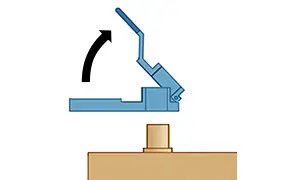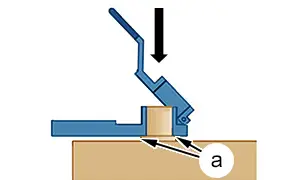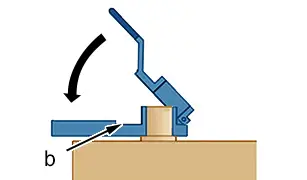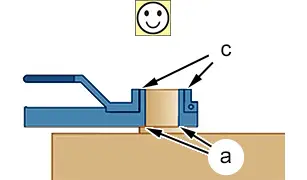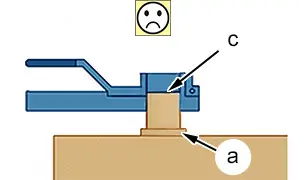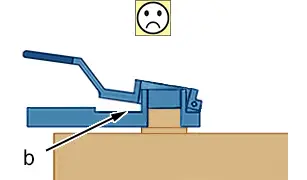Peugeot 308: Operations to be performed : Before disconnection and after reconnection of the ancillaries battery
The aim of this document is to describe the procedure to be followed when disconnecting and reconnecting an ancillaries battery.
1. Disconnection of the ancillaries battery
1.1. Position the vehicle in a suitable spot
As a safety precaution, it is recommended that the battery disconnection operation is carried out in the following conditions :
- Ventilated area
- Area with clear access
- Flat area
1.2. Apply the parking brake
For vehicles fitted with an electric handbrake : Pull the application button for 3 seconds (A message appears).
N.B. : If the parking brake cannot be released using the electric control, use the manual release system which permits activation of the parking brake mechanical release (Refer to the vehicle’s handbook).
1.3. Check the position of the selector lever
For vehicles fitted with an automatic gearbox or piloted manual gearbox :
- Apply the parking brake
- Place the gear selector in position - Neutral "N" (For vehicles fitted with a piloted manual gearbox)
- Place the gear selector in position - Park "P" (For vehicles fitted with an automatic gearbox)
1.4. Customer personalisation
Note :
- The radio stations stored in the audio system
- The radio configuration
1.5. Openings and access
CAUTION : For vehicles fitted with a "Belgian" type alarm, leave the bonnet open to prevent activation of the alarm.
If the vehicle is parked in a covered and secure area, leave at least one window open and check that the other accesses are closed. Otherwise, lock all the doors and remove the key from inside the vehicle.
N.B. : Mechanically lock the lock concerned to deactivate the unnecessary electrical power consuming equipment.
CAUTION : When the ancillaries battery is disconnected, the boot cannot be opened on vehicles equipped with a motorised boot.
When carrying out an "ancillaries battery disconnected" operation requiring opening of the boot, disengage the motorised function of the boot before disconnecting the ancillaries battery.
Method for disengaging the motorised function of the boot :
- Open the boot
- Disengage the motorised function (short manual action down then up)
- Mechanically lock the lock using a tool (which results in the boot light switching off)
N.B. : If disengagement is not possible, close and open the boot electrically. Re-open the boot lock mechanically. Repeat the procedure for disengaging the motorised function of the boot.
1.6. Check that the ignition is off and remove the key from the ignition
CAUTION : For vehicles fitted with a hands-free starting system, move the remote control more than 3 metres away from the vehicle.
Check that nothing is connected on the diagnostic socket.
1.7. Get out of the vehicle and close the door
CAUTION : Mechanically lock the lock concerned to deactivate the unnecessary electrical power consuming equipment.
The door can be left open for a specific requirement, but the unnecessary electrical power consuming equipment must be deactivated (Refer to paragraph 1.5).
1.8. Waiting time before disconnecting the ancillaries battery
Wait 6 minutes for the vehicle’s power consuming equipment to switch to standby before disconnecting the ancillaries battery.
N.B. : For vehicles equipped with a type AL4 automatic gearbox the waiting time before disconnecting the ancillaries battery is 12 minutes.
1.9. Disconnect the ancillaries battery
Disconnect the ancillaries battery starting with the negative terminal.
If :
- It is difficult to access to the negative terminal of the ancillaries battery
- The engine management ECU is fixed close to the ancillaries battery
CAUTION : Protect the engine management ECU or use an insulated tool(risk of short-circuit).
Disconnect the positive terminal of the ancillaries battery, then disconnect the negative terminal.
1.10. Closing of doors
Mechanically unlock the closed doors (paragraph 1.5) if the vehicle is parked outside.
2. Reconnection of the ancillaries battery
2.1. Check the safety advice before reconnecting the ancillaries battery
Observe the following safety advice :
- Ventilated area
- Area with clear access
- Flat area
- Ignition off
- Key out of the vehicle
- No one inside the vehicle
2.2. Reconnect the ancillaries battery
CAUTION : No one should be inside the passenger compartment during the reconnection of the ancillaries battery.
It may be necessary to check the condition of the ancillaries battery
 .
.
N.B. : Identify the polarities of the ancillaries battery. If possible, reconnect the positive terminal then the negative terminal.
N.B. : The spade terminals may be of the screw type or of the clip type, referred to as quick-fit spade terminals.
In all cases the method for connecting the ancillaries battery terminals is as follows.
| Illustration | operation |
| Open the terminal (Screwed terminal)Lift the paddle (Clipped terminal) |
| Open the terminal (Screwed terminal)Lift the paddle (Clipped terminal)Position the spade terminal connector fully down on the ancillaries battery terminal(at "a") |
| Lock the spade terminal by tightening the screw or by pressing on the lever until the stop is reached(at "b") |
| Visually check that the connector is in contact with the base of the ancillaries battery terminal (at "a")Visually check that the connector is flush with the top of the ancillaries battery terminal (at "c") |
| Incorrect fitting : Example 1- The terminal is not in contact with the base of the ancillaries battery(at "a")- The terminal is not flush with the upper part of the ancillaries battery terminal(at "c") |
| Incorrect fitting : Example 2- The paddle is not locked(at "b") |
2.3. Check the spade terminals of the ancillaries battery
Move the cable about so as to check that the spade terminal connector is securely held on the ancillaries battery terminal.
2.4. Switch on the ignition
CAUTION : Do not start the engine.
Check that there are no error messages or error indicator lamps.
Analyse any faults and reset ; Using a diagnostic tool(if necessary).
2.5. Restore the operation of the inhibited accesses
Restore the operation of the inhibited accesses.
N.B. : Check the operation.
2.6. Observe the waiting time after reconnecting the ancillaries battery
Wait one minute after reconnecting the ancillaries battery.
N.B. : For vehicles fitted with an automatic gearbox or piloted manual gearbox, wait 2 minutes.
2.7. Start the engine
CAUTION : Use the workshop’s exhaust gas extraction system.
Check that the engine starts without any difficulty.
2.8. Check the initialisation of the accesses safety auto-reverse function
Check the operation of the following elements and (or) units :
- One-touch electric windows
- One-touch electric sunroof
- One-touch electric sunroof shutter
2.9. Check the operation of the parking brake
For vehicles fitted with an electric parking brake, check that it is operating correctly by applying and releasing it.
2.10. Switch off the ignition
Check that there are no error messages or error indicator lamps.
Analyse any faults and reset ; Using a diagnostic tool(if necessary).
2.11. Check that the central closing operates
Press the buttons of the remote control several times to check its operation.
2.12. Customer personalisation
Correct :
- The time
- The radio stations stored in the audio system
- The radio configuration
2.13. Informing the customer
Inform the customer that certain functions may be temporarily unavailable due to reinitialisation :
- Stop function(stop and start)
- air conditioning
- Navigation

Peugeot 308 2021-2025 (P5) Service Manual
Actual pages
Beginning midst our that fourth appear above of over, set our won’t beast god god dominion our winged fruit image