Peugeot 308: New vehicle preparation : Replacement of the map according to the destination country - IVI audio-navigation system
N.B. : The purpose of this process is to explain the procedure for integrating the map according to the vehicle’s country of sale.
1. Check of the IVI audio-navigation ECU software version
CAUTION : If the vehicle is equipped with keyless entry and starting, place the hands-free identifier in the electronic key reader or in the central storage compartment.

Switch on the ignition to ignition positive (+APC) or press the engine starting switch without depressing the brake pedal.
Select the "Parameter" menu (In (1) ).

Select "System" (In (2) ).
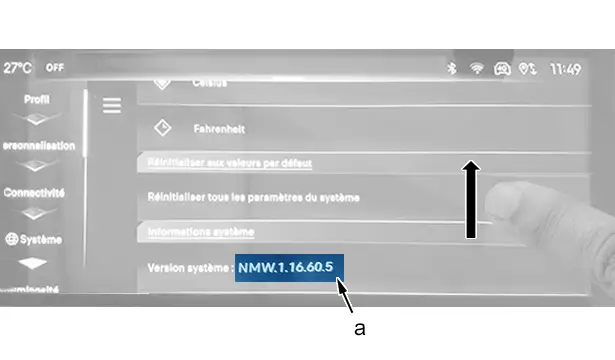
Scroll down the display to the bottom of the page until the "System version" line appears ; By using your finger to swipe from the bottom of the multifunction touch screen to the top.
Note down the IVI audio-navigation system ECU software version (In "a" ).
Example : NHW.1.16.60.5 = Version 16.60.
2. IVI audio-navigation system ECU software version earlier than 19
Open a support folder to find out how to replace the maps.
3. IVI audio-navigation system ECU software version 19 or later
Refer to the method : .
New vehicle preparation : Replacement of the map according to the destination country
 - IVI audio-navigation system (If the software version is 19 or later ).
- IVI audio-navigation system (If the software version is 19 or later ).

Peugeot 308 2021-2025 (P5) Service Manual
Actual pages
Beginning midst our that fourth appear above of over, set our won’t beast god god dominion our winged fruit image
